Quickstart
Here’s a step-by-step guide to get you started.
Replit or CLI
-
Replit Quickstart Template: The fastest way to get started.
-
Or choose one of the templates from the CLI to get started.
bun
bun create message-kit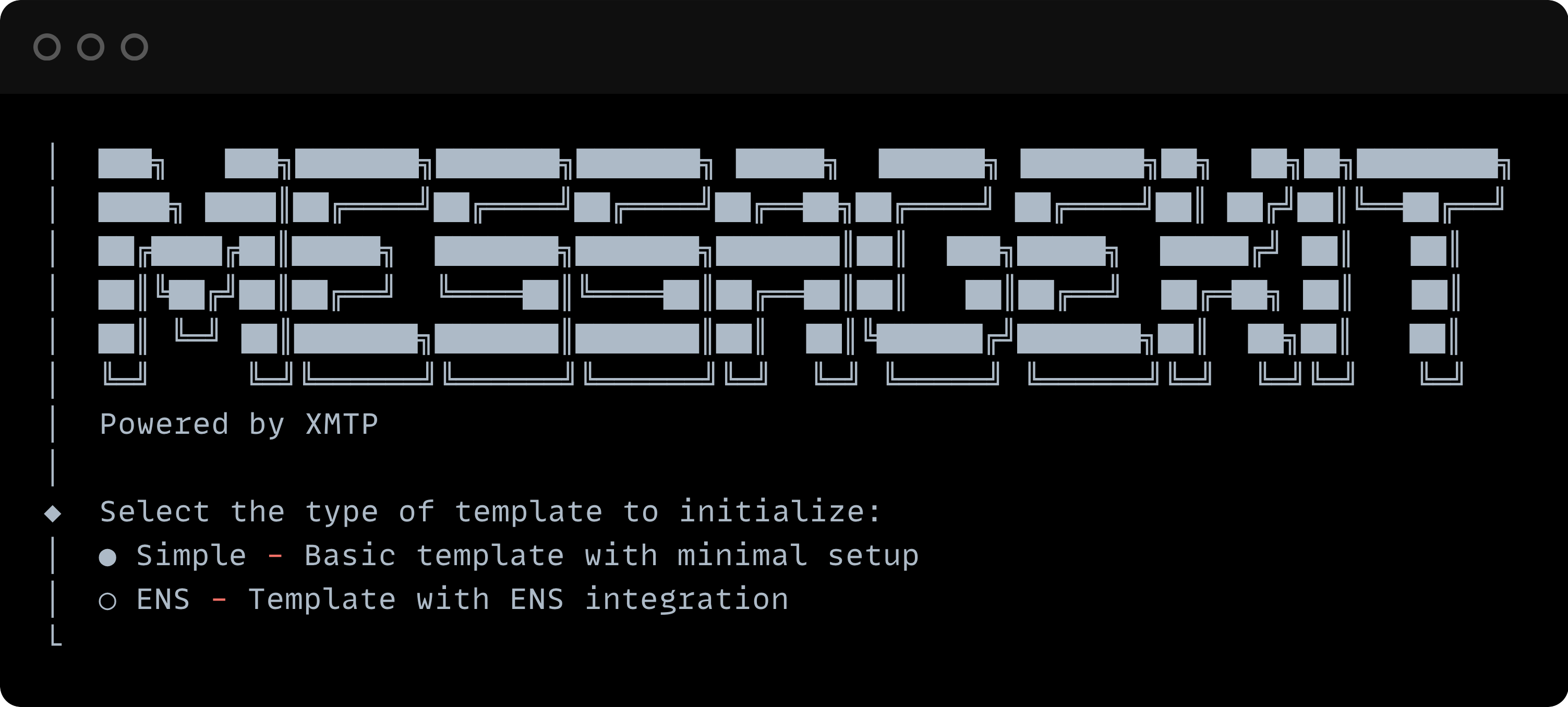
Variables
Set up these variables in your app
cmd
KEY= # the private key of the agent wallet (generated by the CLI)
TEST_ENCRYPTION_KEY= # the private key of the test wallet (generated by the CLI)
OPENAI_API_KEY= # the API key for OpenAIRun
Follow the steps below to run the bot
bun
# Install the dependencies
bun install
# run the app
bun devTest
After running dev, you can end send a message to the agent and it will reply!
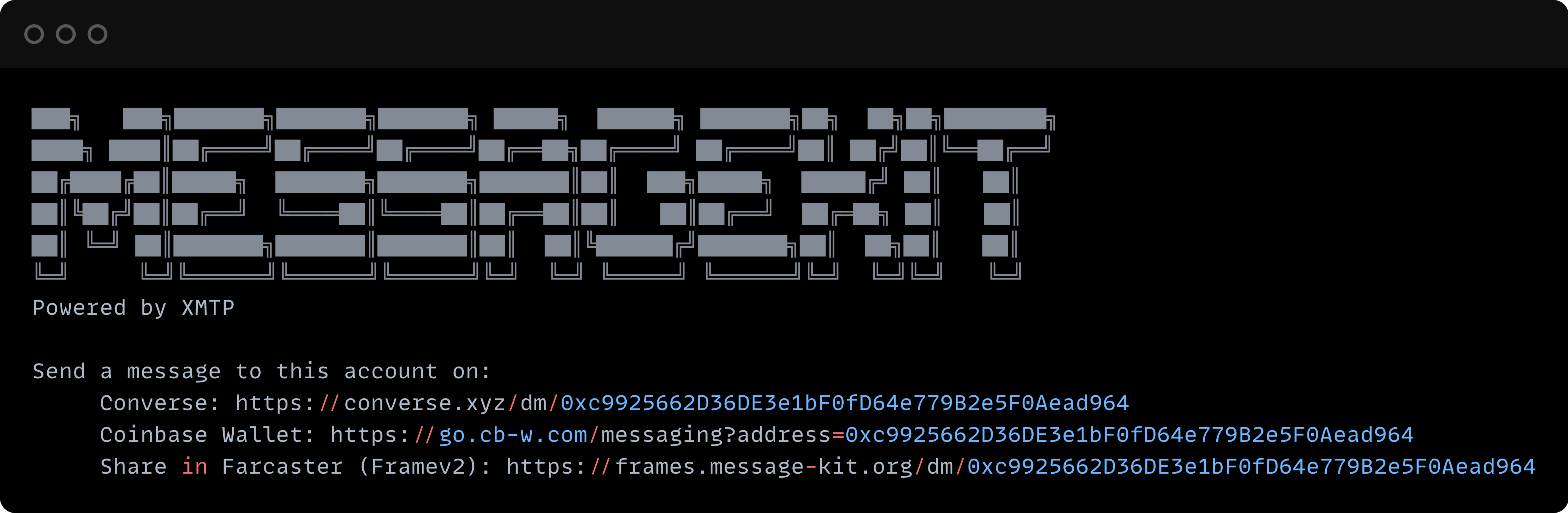
A screenshot of the terminal after running
dev
Deploy
See Deployment for more information.
Compatible apps
These wallets are built on top of XMTP and are EVM compatible, menaing they work with any wallet address or ens domain.
Manual Installation
You can also install the package manually using your preferred package manager.
bun
bun i @xmtp/message-kit